Flask - Part 1
21 Sep 2018 · 3 min read
Introduction
Welcome to the first part of my flask course.
In this part we’ll build a super simple flask app.
1 - Creating our environment
Let’s create a dedicated folder for our app.
# assuming you are in flask_learning
mkdir my_app_v1
cd my_app_v1
2 - Discovering Flask
Flask is a python web micro-framework. What can Flask help you with ? Quickly building a web-app.
2.1 - Coding our first app
Let’s build this dead-simple flask app.
# assuming you are in flask_learning/my_app_v1
virtualenv venv -p python3 #create the venv
source venv/bin/activate # enter the venv
pip install flask
pip freeze > requirements.txt # save the list of dependencies into requirements.txt
# (venv)
touch app.py
Let’s code in app.py :
# app.py
from flask import Flask
app = Flask(__name__)
@app.route('/')
def hello_world():
return 'Hello, World!'
Nothing fancy here, we just created a route accessible at ‘/’ and told flask to return ‘Hello, World!’ if someone requests this route.
2.2 - Running our first app
Let’s launch this app :
# assuming you are in flask_learning/my_app_v1
# (venv)
FLASK_ENV=development FLASK_APP=app.py flask run --host=0.0.0.0 --port=5000
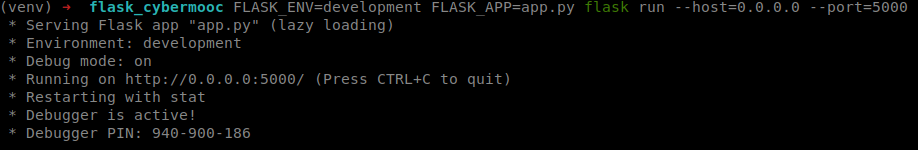
So what’s going on here ?
We told flask:
- to run our app in development mode →
FLASK_ENV=development- development mode enables auto-reload if you modify your source code, you also have access to the flask debugger
- that our app was located in
app.py→FLASK_APP=app.py - to bind the server to every network interface →
--host=0.0.0.0 - and to use the port number
5000(it’s the default port but this is to show how to change the port if needed) →--port=5000
2.3 - Testing our app
To try and test your first route, many tools are available.
I personnaly use these two :
- postman : GUI tool, awesome app, lots of options and ways to use it
- you can create “collections” of requests to test your app
- httpie : command-line tool, kinda more user-friendly curl
- install it with :
pip install httpie --user
- install it with :
2.3.1 - Testing with postman
- when you first launch postman, you don’t need to create an account, just click on the very-well-hidden link “skip signing in and take me straight to the app” at the bottom.
- then close the inner window that just appeared.
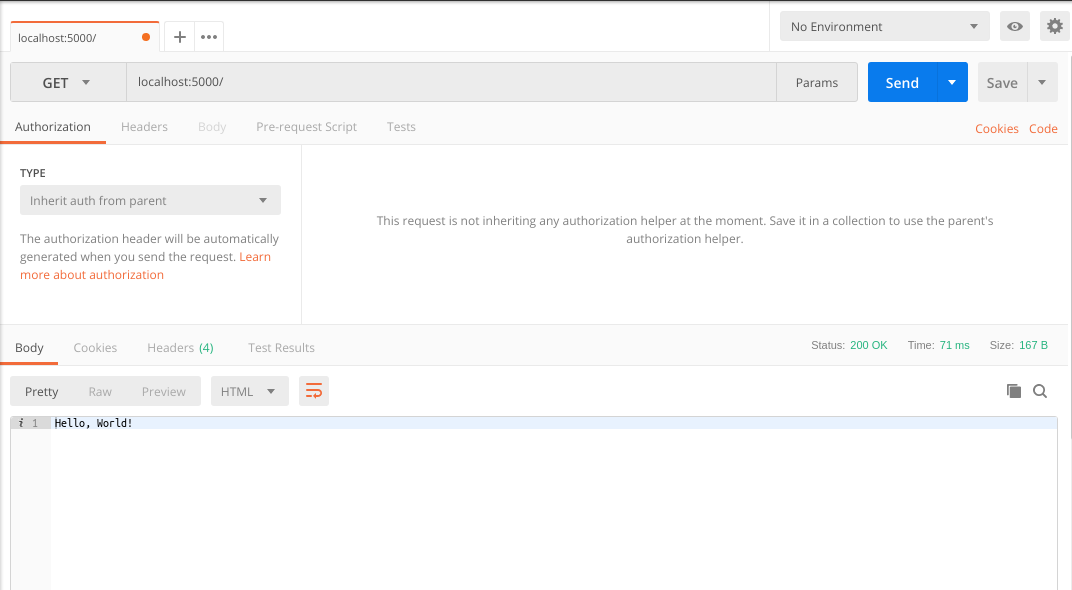
Our request worked and we received “Hello, World!” so all good.
2.3.2 - Testing with httpie
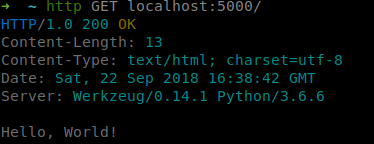
Everything is working great :-)
Conclusion
We just saw how to create a route, how to launch our server and how to test this route with postman and httpie.
If you’re stuck or don’t understand something, feel free to drop me an email / dm on twitter / a comment below. You can also take a look at flask_learning/flask_cybermooc/version_1 to see the reference code. And use run.sh to launch it.
If you understood everything, you’re now ready to go to part 2 where you will learn how to connect a database to your app.
